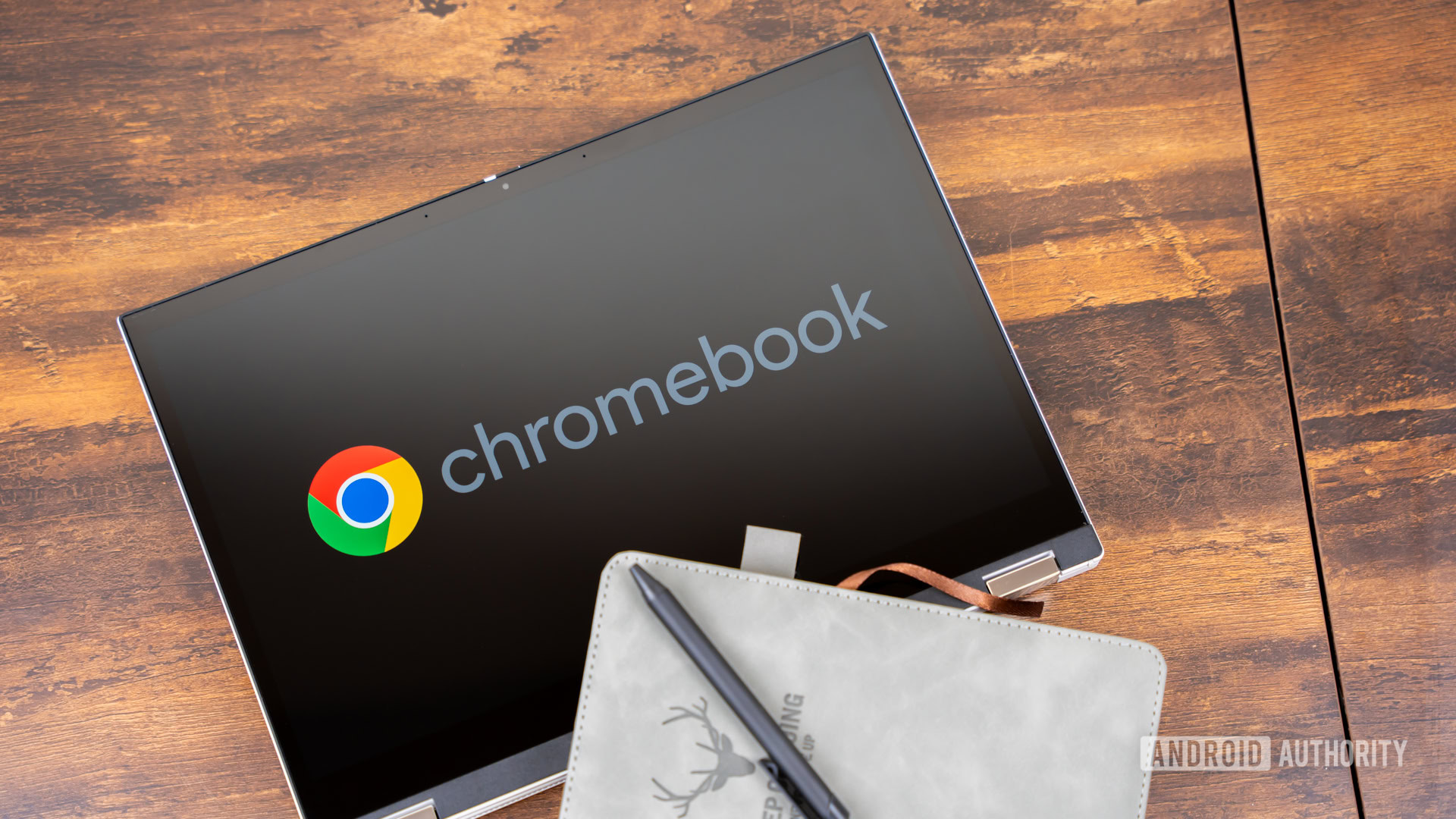Google Adds New Productive Features to Chromebook
Google is incorporating a variety of AI features into its Chromebook Plus line of devices, which are designed to enhance productivity.
These features include NotebookLM, a tool that explains complex text, and a screen selection tool for search and text capture.
The new screen selection tool functions in a manner identical to the “Circle to search” feature in Chrome on smartphones and Google Lens.
Simply select the item on your screen by long-pressing the launcher icon or using the screenshot tool, and Google will immediately conduct a search. The tool also enables you to rapidly add an event to the calendar by selecting text.
Google introduced a new “Quick Insert” key to select Chromebook Plus models last year, which enables users to initiate shortcuts. With this key, users can now access AI-powered writing tools and Google’s AI image generation features.
In the interim, the newly introduced “Simplify” function enables you to utilize AI to elucidate, condense, or summarize any text that you have chosen.
Google is also providing a one-year subscription to the Google AI Pro plan to all new Chromebook Plus users.
This plan includes access to the Gemini app, video editing tool Flow, image-to-video creation tool Whisk, Gemini in Gmail, Docs, and Chrome, and 2TB of storage. Otherwise, the AI Pro plan incurs an annual expense of $240.
Google is introducing two exclusive AI features for Lenovo’s new Chromebook Plus 14 in addition to these features: The first employs artificial intelligence to suggest tab and document organization, while the second enables users to modify images using the Gallery app to eliminate backgrounds or create decals.
The latest Chromebook from Lenovo is equipped with an OLED touch screen and is powered by an ARM-based MediaTek Kompanio Ultra chip.
It is available in two RAM variants: 12GB and 16GB, with prices of $649 and $749, respectively.
news via inbox
Get the latest updates delivered straight to your inbox. Subscribe now!